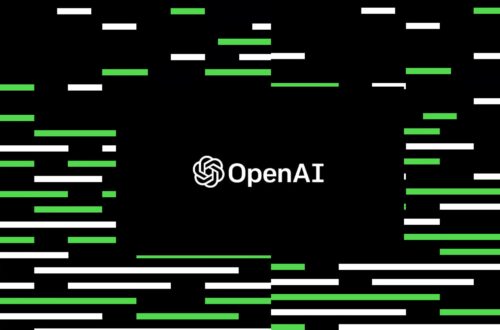The power AI Image to text descriptions
The Midjourney describe images to text command allows users to upload an image and receive four text prompts aiming to describe the image. The output of the describe command consists of a set of text prompts that provide approximate descriptions of the image. You can use these prompts to generate related images that incorporate unique style alterations and variations. The “describe” command is a powerful tool within Midjourney, enabling the generation of a wide array of AI-generated artwork, ranging from abstract compositions to realistic portrayals of objects and scenes.
Midjourney’s Command /describe, images to text
To use the /describe command, all you have to do is type “/describe” and upload an image. Consequently Midjourney will give you four descriptions of the image in the form of text prompts.
These prompts offer flexibility and allow for multiple interpretations. Here is a example of prompts you might get from the /describe command.
Firstly start by writing: /describe on the input box

You will be asked to upload an image so it can be translated to text


MIdjourney will describe textually the uploaded image, therefore it will generate 4 outcomes. Let chose number 1.

Once you press the number one box, you will get a popup modal, here you can tweak the text provided by midjourney before submitting the result.

Finally, you can get the textual interpretation back to image, as a result you can finally chose the image you like.

In short, the “describe” command enables you to provide detailed textual descriptions of uploaded images, leading to fantastic results. Additionally, it grants you better control over the wording of your prompts, this will give you the flexibility to change the outcome of an image output according to your needs. That concludes the Midjourney describe images to text (describe) command.