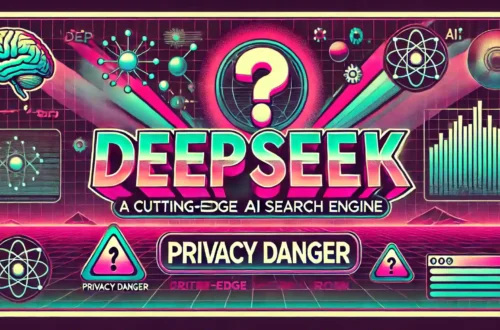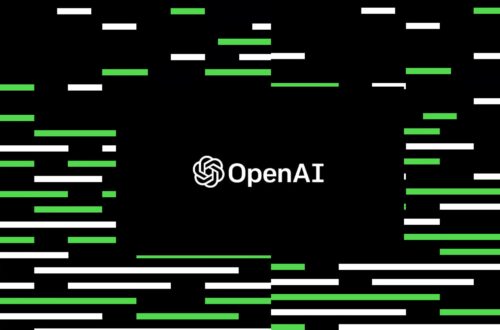Enhancing Your Ai Prompt Writing Skills for ChatGPT, Midjourney
On this guide about How-to write Ai prompts. Midjourney is a program designed for artists to showcase their work, collaborate with other artists and receive feedback from a supportive community that is building over time. One of the unique features of Midjourney is its prompt system, which challenges artists to push their creative boundaries and explore new ideas textually with all its functions/commands.
The prompts on Midjourney can be broadly categorized into three types – word prompts, visual description prompts, and technical prompts.
- Simple Words prompt: Word prompts are simple text or phrases that the user provide to Midjourney, they can be the main inspiration for starting their ideas.
- Visual Prompts: Visual prompts, on the other hand, is an image-to-text output. Users give a image to Midjourney to describe, as a result, Midjourney will generate a set of structured words for the user to select from, this is the describe command
- Technical prompts, as the name suggests, challenge users to try out specific, complex, and well structured words, they are also known in the Ai world as prompt engineering.
Simple words prompt:
When writing a prompt, keep it simple and straightforward by expressing your thoughts and emotions without using complex language or excessive descriptions. Midjourney will generate an impressive image result based on your text (prompt) input. For instance, you can write something like “Darth Vaderarth on the moon looking at earth“.


The results from basic text prompts are impressive, but Midjourney does most of the work by freely interpreting the input. For example, Darth Vader appears to be seated in two of the results because I didn’t specify his position. This demonstrates Midjourney’s ability to interpret input creatively.
Midjourney divides these sentences into three distinct segments: “Darth Vaderarth,” “on the moon,” and “looking at earth.” Utilizing these phrases, it generates a straightforward depiction featuring the character, the moon as the platform and the earth as a background.
Visual prompts (text-to-image) describe:
Midjourney’s visual descriptive prompts provide an image-to-text output. This means that users can easily obtain a detailed and descriptive text output based on an image they like by simply uploading the image to Discord and letting Midjourney generate the text, this is called the describe command.
If interested, take a look at: how the /describe command works.
The example below shows what basically the describe command does after uploading an image.

Once you select output 4, you’ll receive the results. You’ll be amazed at how dramatic they are! Midjourney consistently displays the overall chaos captured in the uploaded image.(Gustave Doré’s ”The Vision of Death”).

Technical prompts
Last but not least, we have the technical prompts, also known as prompt engineering. The goal of prompt engineering is to skillfully craft an input (text) that can generate a desired output from generative AI. Chatbots like Chat GPT can assist users in prompt engineering. To illustrate, here is an example of what a prompt engineering looks like:
Write the following message on ChatGPT and modify the final part (Prompt example:) according to your preference.
I want you to act as a prompt engineer. You will help me write prompts for an ai art generator called Midjourney.
At the end of this message I will provide you a example of a short prompt with content ideas and your job is to elaborate these into full, explicit, coherent prompts.
Prompts involve describing the content and style of images in concise accurate language. It is useful to be explicit and use references to popular culture, artists and mediums. Your focus needs to be on nouns and adjectives. I will give you some example prompts for your reference. Please define the exact camera that should be used
Here is a formula for you to use(content insert nouns here)(medium: insert artistic medium here)(style: insert references to genres, artists and popular culture here)(lighting, reference the lighting here)(colours reference color styles and palettes here)(composition: reference cameras, specific lenses, shot types and positional elements here)
when giving a prompt remove the brackets, speak in natural language and be more specific, use precise, articulate language.
always output me two full prompt options that are different and don’t include brackets.
Example prompt:
A landscape in style of oil painting at night time, green grass lamp post.Thanks to Samson Vowels for sharing this excellent example of prompt engineering.
Checkout his YouTube channel, or check the how-to prompt engineering video tutorial at the end of this post.
ChatGPT will give you the following output, copy and paste the result on Midjourney (discord):
Prompt 1:
Capture a sprawling landscape of a countryside meadow at night, inspired by the aesthetics of impressionist oil paintings. Utilize a low angle shot with a wide-angle lens to emphasize the vastness of the scene. Place a solitary streetlamp on the side of the road, casting a warm, yellow-orange light on the lush green grass. Experiment with blending different shades of green, blue, and black to create a surreal, dreamlike quality.
Prompt 2:
Create an immersive, moody landscape that evokes the serene beauty of a night-time park. Draw inspiration from the dramatic brushstrokes of expressionist oil paintings, using thick, bold strokes to convey a sense of depth and movement. Incorporate a misty, ethereal quality by layering various shades of green and purple, and experiment with using a high contrast color palette. Use a telephoto lens to capture the subtle nuances of the grass and trees, and position the camera low to the ground to create a sense of intimacy and connection with the environment.Checkout this video for more details