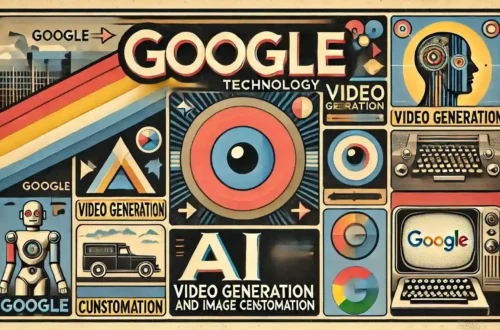A quick review on Microsoft Copilot Ai
Introduction to Microsoft Copilot
Microsoft initially introduces “Microsoft Copilot,” an innovative AI tool designed for integration with various Microsoft products. Specifically, this tool aims to enhance productivity and user experience. Importantly, Copilot understands natural language and assists users with tasks across Microsoft applications such as Microsoft 365, Bing, Edge, GitHub, and Windows. Additionally, Microsoft has integrated Copilot into Windows 11, Microsoft 365, and the Edge web browser to offer a seamless experience, accessible through an app or a right-click function.
Rollout and Features
Regarding the rollout, Microsoft begins to roll out the preliminary version of Microsoft Copilot with the free Windows 11 update from September 26. This update brings new features and devices focused on boosting productivity and creativity. Notably, Microsoft has added over 150 new features to Windows 11, including AI-powered enhancements in apps like Paint, Photos, and Clipchamp.
Some of the features of Microsoft Copilot are:
- Copilot in Bing: An AI assistant that helps you find answers, insights, and solutions on the web.
- Copilot in Edge: An AI assistant that helps you browse, shop, and learn online.
- Copilot in Windows: An AI assistant that helps you with various tasks, such as asking questions, managing Windows features, or interacting with documents. Copilot in Windows is available in Windows 11 and Windows 102.
- Microsoft Copilot Pro: An AI assistant that helps you create professional documents, presentations, and reports.
- Microsoft Copilot for Azure: An AI assistant that helps you build, deploy, and manage cloud applications and services.
- Microsoft Copilot for Microsoft 365: An AI assistant that helps you work more efficiently and collaboratively with Microsoft 365 apps and services.
- Microsoft Copilot for Sales: An AI assistant that helps you optimize your sales performance and customer relationships.
- Microsoft Copilot for Service: An AI assistant that helps you provide better customer service and support.
- Microsoft Copilot Studio: An AI studio that helps you design, develop, and test your own AI-powered experiences.
- Microsoft Security Copilot: An AI assistant that helps you protect your data and devices from cyber threats.
Enhancements in Windows 11
Furthermore, Copilot in Windows (Preview) simplifies complex tasks and is accessible via the taskbar or a keyboard shortcut. Microsoft has made notable enhancements in Paint, Photos, Snipping Tool, Clipchamp, Notepad, Outlook, and File Explorer. The update includes new text authoring experiences, improved accessibility features, and a simplified process for transitioning to a new PC.
Bing and Edge Innovations
Moreover, Bing will offer personalized answers and a new AI-powered shopping experience using chat history. Additionally, the integration of the DALL.E 3 model enhances Bing Image Creator, improving accuracy and quality. Microsoft also introduces digital watermarking for AI-generated images and new features in Bing Chat Enterprise.
Microsoft 365 Copilot and Work Transformation
Subsequently, Microsoft makes Microsoft 365 Copilot generally available to enterprise customers from November 1. A new AI assistant, Microsoft 365 Chat, integrates with work data and web content. The tool aims to manage complexity and boost efficiency in the workplace.
Personal Productivity with Designer and Copilot in Microsoft 365
Additionally, the Designer app receives new AI-powered features for creating visuals and design elements. Microsoft will integrate it into Microsoft 365 Copilot for consumer applications like Word.
For more detailed information, directly visiting the Microsoft blog would be beneficial.
Limitations of Copilot at the Moment
Despite its capabilities, Copilot is a powerful AI assistant with some limitations. For instance, Copilot does not replace human programmers or writers. It is a tool that generates suggestions, but cannot understand your intentions, goals, or preferences. You still need to review, edit, and test the code or content that Copilot produces.
Moreover, the data trained on Copilot, mostly from the public web, limits it. This means Copilot may not access the latest or most relevant information or handle domain-specific or confidential data. Copilot also might struggle with complex logic, creativity, or originality.
Also, Copilot does not guarantee quality, accuracy, or security. It may sometimes suggest incorrect, inappropriate, or harmful code or content that does not meet your needs or expectations. Copilot may also introduce errors, bugs, or vulnerabilities that could compromise your data or devices. You are responsible for verifying and validating Copilot’s output.
Lastly, Copilot does not substitute for learning or research. It can help you find answers, insights, and solutions, but it cannot explain the reasoning or sources behind them. You still need to understand the concepts, methods, and principles that Copilot uses or suggests. You also need to cite the sources that Copilot provides, if applicable.
Paid plan for copilot
Yes, there is a paid plan for Copilot called Copilot Pro. Copilot Pro is a monthly subscription that costs $20 USD per user and offers priority access to GPT-4 and GPT-4 Turbo, which are the latest and fastest AI models that Copilot uses to generate suggestions. Copilot Pro also unlocks Copilot in select Microsoft 365 apps, such as Word, Excel, Outlook, PowerPoint, and OneNote, where you can use Copilot to create and edit documents, emails, presentations, and notes. Additionally, Copilot Pro gives you more boosts to create AI images with Designer (formerly Bing Image Creator), which is a feature that lets you generate images from text descriptions.
Lastly
Microsoft’s vision includes integrating powerful, secure, and responsible AI experiences into its most-used products. Copilot is envisioned as a tool that enhances productivity, creativity, and connectivity for users across various domains.